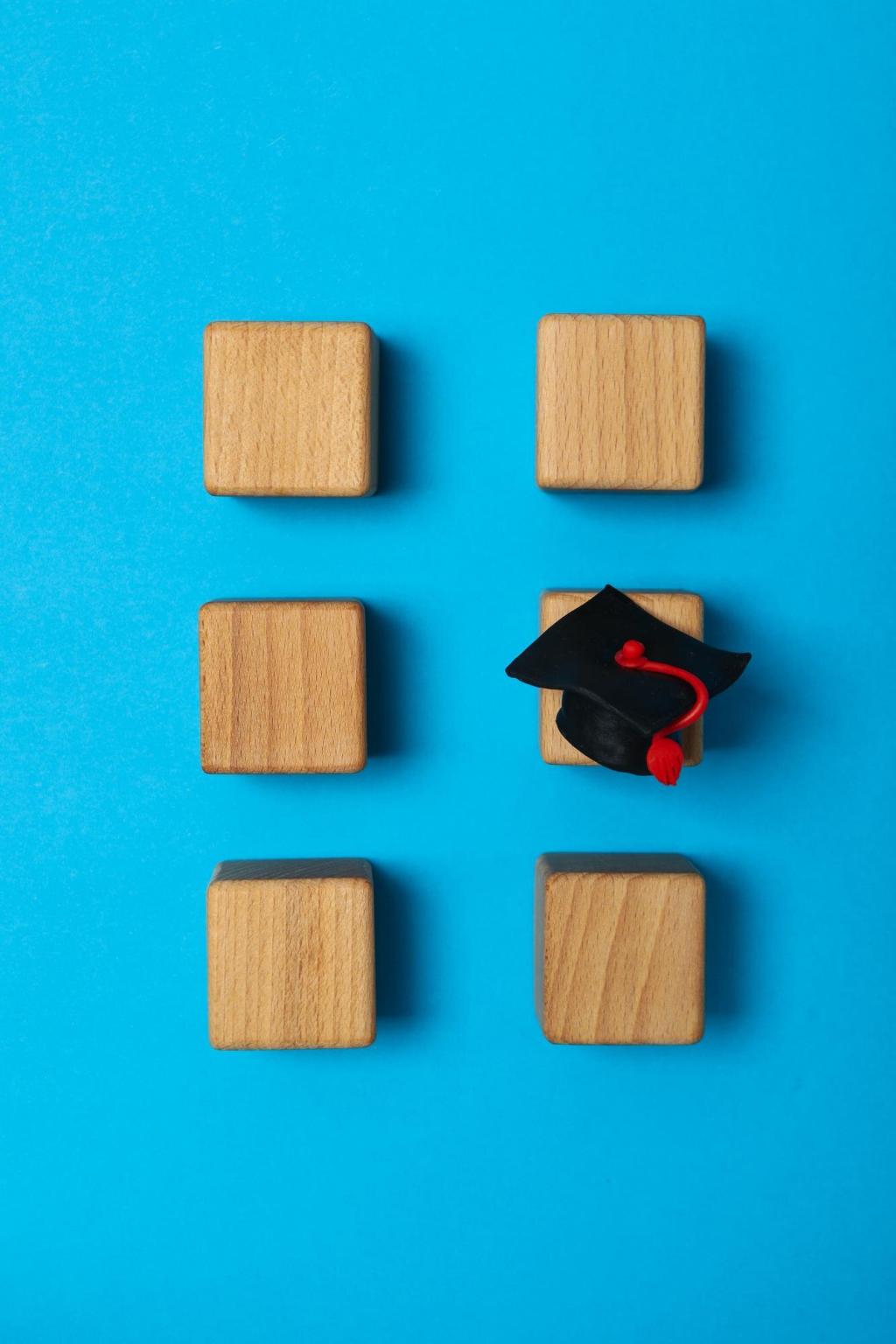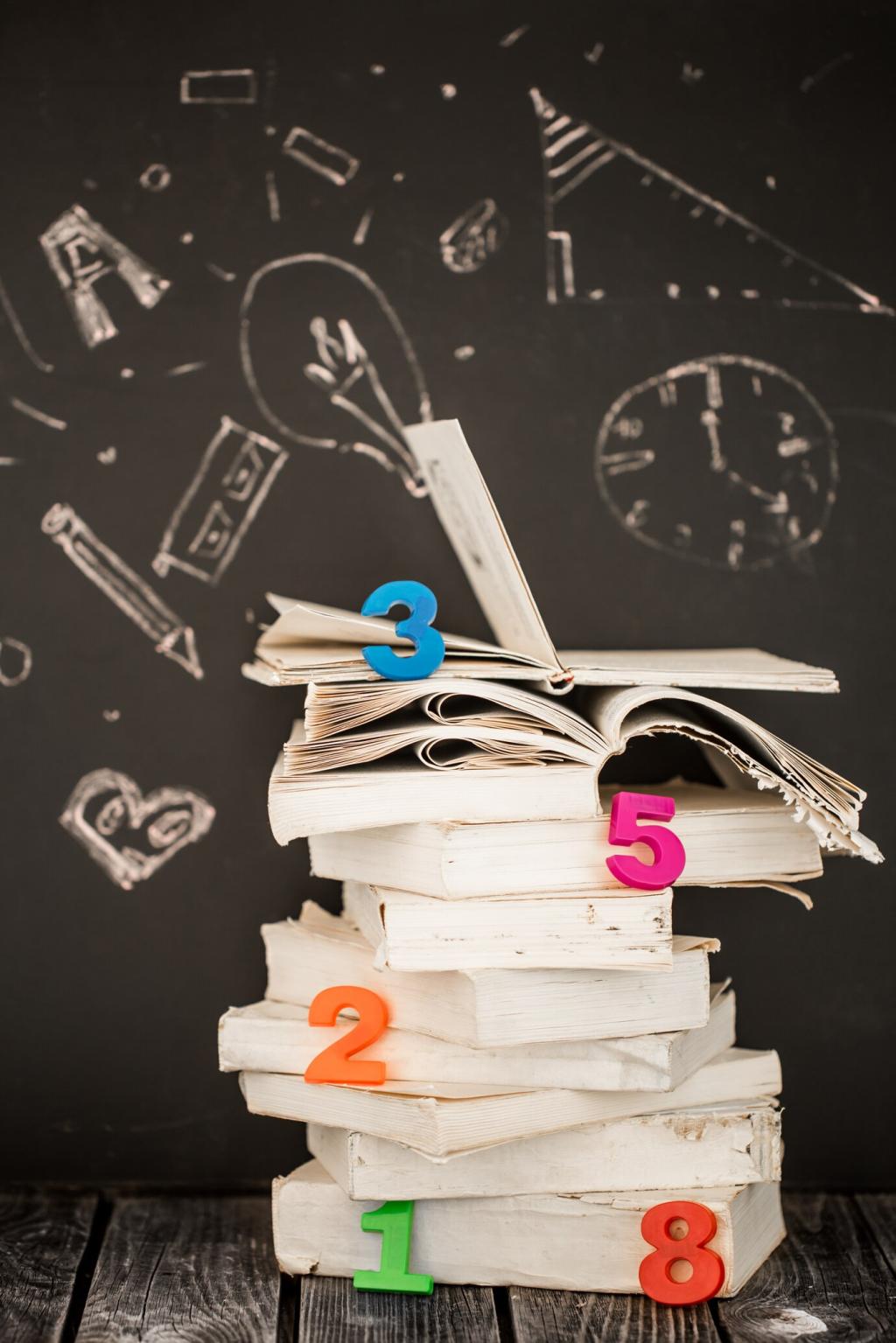LMS as the Classroom Nerve Center
Single sign-on and auto-rostering prevent the daily password scramble. Students find the day’s agenda, submission links, and resources without scavenger hunts, reducing interruptions. Teachers regain precious minutes otherwise lost to logins, link sharing, and repeated directions.
LMS as the Classroom Nerve Center
Rubrics, module blueprints, and reusable checklists turn planning into a system. The best part is predictability: students recognize patterns and navigate independently. Start with a weekly template and invite students to propose improvements after two cycles.